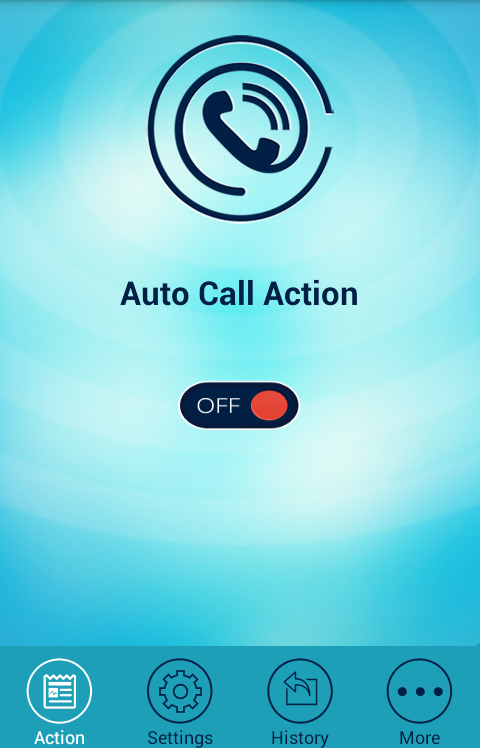Auto Call Action Pro 1.2
Free Version
Publisher Description
Are you tired of people who keeps on giving missed calls? Have you ever stuck in an embarassing situation where you get calls while you are in a meeting,driving or busy in some important work? AUTO CALL ACTION is a cool app which lets you handle the incoming calls smartly.
While in a meeting or in classes or busy in some work just set the auto call action button to ON and select Decline option. This app will automatically reject the incoming call, send busy tone to the caller and show you missed calls.
This app also helps you get rid of the people who keeps on giving missed calls. Just set the auto call action button to ON and select Recieve option , and all the incoming calls will be recieved even if the caller tries to give you miss call.
Cool Features :
1) You can turn OFF or ON the auto call action if turned OFF phone will be back to normal and you can answer/reject calls normally.
2) Set the seconds after which you want to auto decline or auto receive the calls.
3) Select the vibrate option to notify you with vibration or else your phone will be completely in silent mode.
4) Send Decline sms after auto declining the call.
5) Set default message or create your own custom message to be sent after auto declining the call
About Auto Call Action Pro
Auto Call Action Pro is a free app for Android published in the Food & Drink list of apps, part of Home & Hobby.
The company that develops Auto Call Action Pro is Yudiz Solutions Pvt Ltd. The latest version released by its developer is 1.2.
To install Auto Call Action Pro on your Android device, just click the green Continue To App button above to start the installation process. The app is listed on our website since 2014-06-16 and was downloaded 12 times. We have already checked if the download link is safe, however for your own protection we recommend that you scan the downloaded app with your antivirus. Your antivirus may detect the Auto Call Action Pro as malware as malware if the download link to com.yudiz.autocallaction.pro is broken.
How to install Auto Call Action Pro on your Android device:
- Click on the Continue To App button on our website. This will redirect you to Google Play.
- Once the Auto Call Action Pro is shown in the Google Play listing of your Android device, you can start its download and installation. Tap on the Install button located below the search bar and to the right of the app icon.
- A pop-up window with the permissions required by Auto Call Action Pro will be shown. Click on Accept to continue the process.
- Auto Call Action Pro will be downloaded onto your device, displaying a progress. Once the download completes, the installation will start and you'll get a notification after the installation is finished.